Solution:
some steps are required to resolve this problem-
1)Open your TFS server.
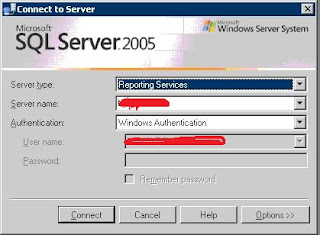
2)You need to set the permissions up via SQL Server Management Studio. Run it
as administrator, click Connect in Object Explorer, select Reporting Services
from the dropdown, then enter server name.
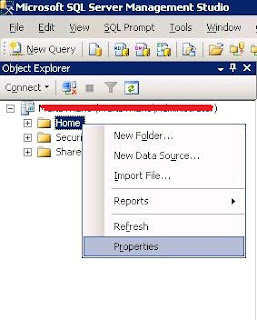
3)Once connected, right click on Home and do Properties
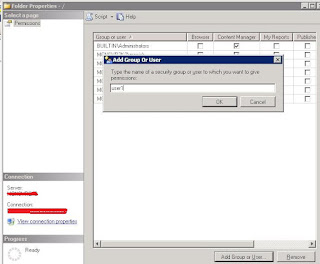
4)then you can add your user and apply the permissions you need.
